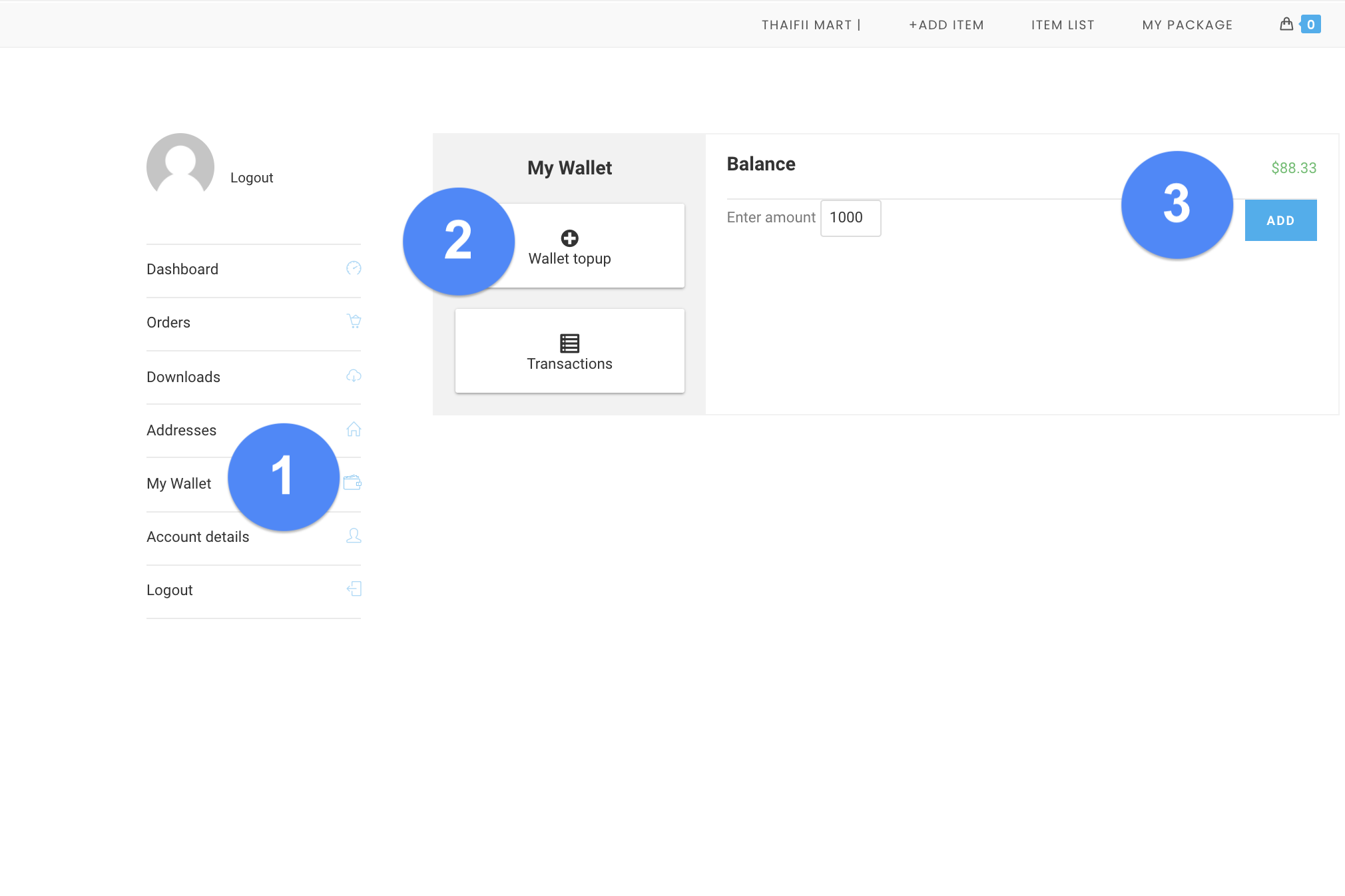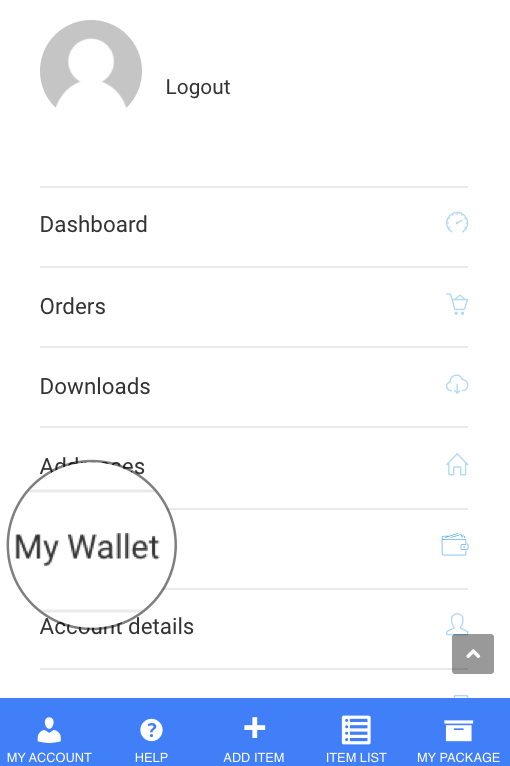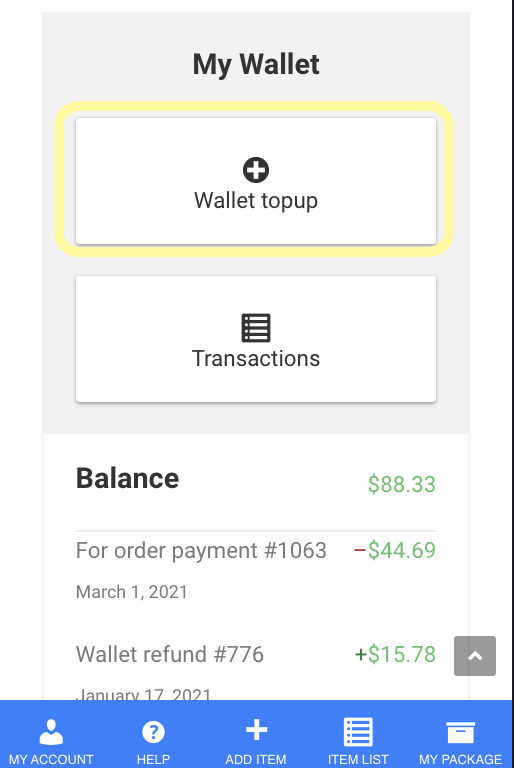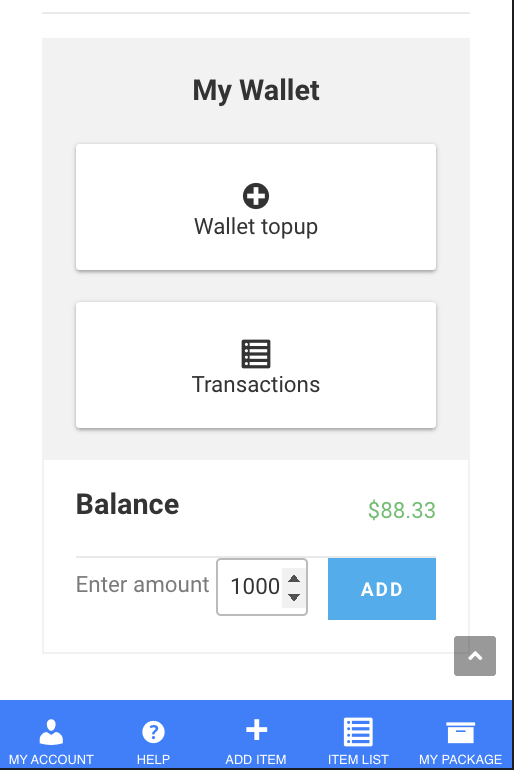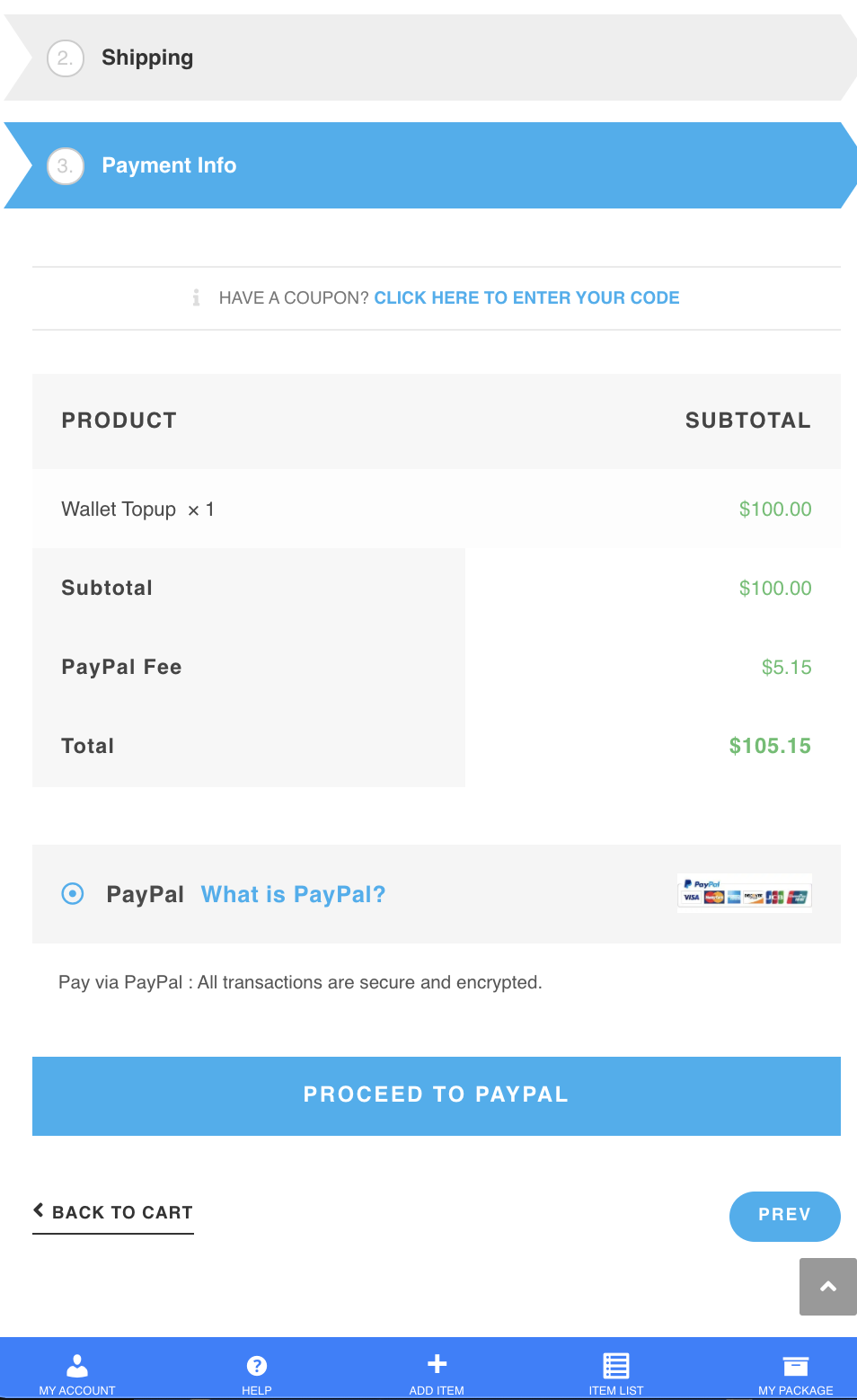Tutorial
How to top up my wallet
STEP 1 : Tap on My Wallet
On the my account page, click the MY WALLET button.
STEP 2 : Tap on Wallet topup
On the wallet page, select Wallet topup button.
STEP 3 : Fill the amount
Fill in the amount you want to add, then press the ADD button. The checkout page will appear. Please enter your information and then click the Place an Order button. This will be linked to PayPal. Your new balance will be automatically updated after you make a payment.
Getting Started With Us!